News & Stories
Making virtual work (teams) better
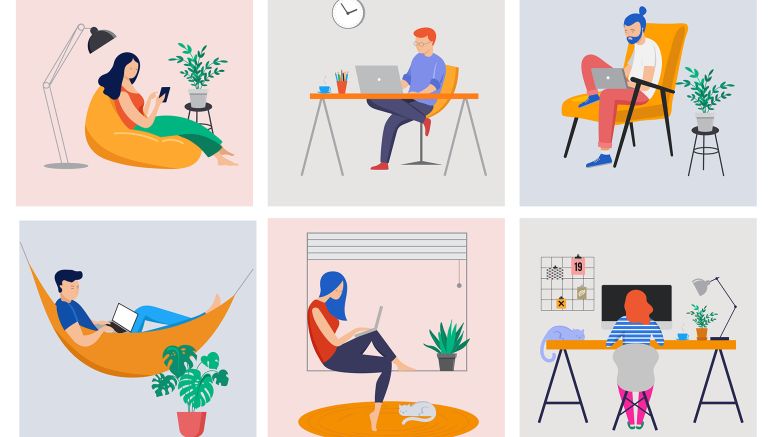
How do successful leaders of virtual teams help their teams work more effectively? Professor Arv Malhotra, who has been studying how to lead and manage remote teams for two decades, shares these best practices.
Walk the virtual hallways. Use frequent one-on-one check-ins to see how each of team member is doing personally. These check-ins should include mentorship conversations: What might be keeping the team members from doing what they need to be doing? How can the virtual work process be improved? Don’t ever make decisions in these one-on-one sessions that might not get relayed to the team. All decision-making should be as transparent to all members of the team.
Establish communication norms and protocols. Determine how (and how often) work should be documented. Are there templates that can be used to share work accomplished among team members? Leaders should ensure that communication norms are followed and adjust the norms as needed.
Motivate through transparency and inclusion. Ensure (and make visible) that everyone is contributing – and show how. Don’t let anyone drop out of the loop. Ensure everyone says their piece – making sure everyone’s voice is being heard. Recognize contributions and accomplishments of each individual as often as you can.
Distribute leadership. Everyone on the team can be in charge of some aspect of the overall work (and make that aspect visible to the whole team). Some common roles are virtual-meeting facilitator, agenda maker, notes taker, manager of team knowledge, tracking team scheduling and progress (again, making it visible). Volunteerism becomes key to distributing leadership.
Build trust in virtual teams.
- Do what you are supposed to (and promised to do). But, if you are not able to accomplish what you promised, let the team know as soon you as you can. Don’t wait till a virtual meeting to tell people something wasn’t accomplished.
- Don’t forget to be social, but don’t over rely on it. In virtual settings like Zoom meetings, some effort to socialize has to be made (repeatedly). However, most of the virtual meetings should not be devoted to “socializing.”
- Create sub-teams to form bonds at a smaller level – if too large, break down the large groups into sub-teams. Create a sense of bonding on a smaller scale. This helps the back-channel socializing.
Use technology (the right way).
- Email is typically an enemy of virtual work. You can lose a thread of conversation or miss out on what is most critical. Retrieving key information in the email inbox jungle is hard. People can get left out (or purposely omitted from conversations). If you can ensure none of this will happen for every team member, then go ahead use email, but it is a monumental task!
- Have a central repository of knowledge. Put documents and reports in progress in an easy-to-access, easily sharable place, such as a Dropbox folder. You’ll avoid team members asking, “Where is that document?” and “Now what is it that we are supposed to do?”
- Electronic discussion boards make knowledge persistently visible and are a great way for all to participate, all to see, and all to have continual access to knowledge. This can be a single best way of working asynchronously, yet be connected to each other’s thoughts all the time.
- Use instant messaging tools to build closeness. Just knowing that your team members are online when you are and are accessible to each other builds a sense of virtual presence. If a quick touch-base is required, this mode of communication can be valuable. But, make sure that if something critical is discussed, it is entered into a work-progress sharing document for everyone to see.
- Synchronous virtual meetings are lifeblood of virtual (work) teams.
Synchronous all-inclusive meetings are the glue (when done well and for the right purpose).
- Synchronizing is the purpose. That is why they are called synchronous meetings! This is not where you generate ideas or work is really done – that should be as asynchronous or what in olden days was called “off-line.” These meetings are best used to reduce conflict that might be emerging as work of individuals is being put together.
- Don’t overdo them in terms of frequency and length. In early life-cycle you may need two a week then later you might need one a week. Always have regular times for these meetings. The ideal length of virtual meetings is 45 minutes (keep to it), but try not to go over an hour. Attention wanes exponentially with every minute you go longer.
- Run synchronous meetings as highly managed events.
- Before the meeting, distribute an agenda that shows what disagreements or synchronization issues need to be discussed (team members can add their own items); who is facilitating the meeting (you can rotate the role), timelines and progress tracking.
- At the start of the meeting, focus on inclusion. Engage by sharing something related to each member’s social context.
- During the meeting, keep everyone engaged. Go around and let each participant contribute their thoughts related to issues raised in the agenda. Engage in frequent check-ins by taking polls or voting on whether issues raised in the agenda are resolved. Ensure that the group is converging (and not diverging).
- At the end of the meeting, create a drumbeat for moving forward. Clearly allocate next-step action items related to each team member. Post meeting minutes in the shared document folder; highlight what decisions were made.